With many people working on one document, you might not all be on at the same time to see what changes are being made. Luckily, Google Docs gives users many options to give feedback and communicate.
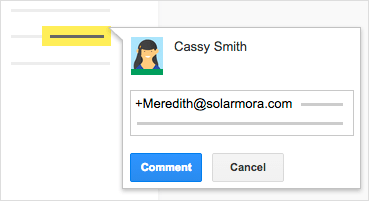 If you can’t collaborate in real time, you can leave feedback and questions on the side of the document for team members to look at when they open the file.
If you can’t collaborate in real time, you can leave feedback and questions on the side of the document for team members to look at when they open the file.
- Select a section of text.
- On the toolbar, click Add comment
 .
. - Add your notes and click Comment.
If a comment is important for a specific collaborator to see, enter + followed by their address. They’ll get an email with your comment, along with a link to the document. They can then reply to your comments to answer questions or start a discussion.
When you’re done with a comment, click ![]() .
.
