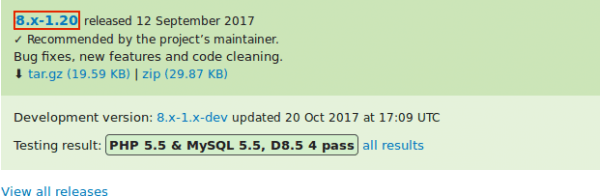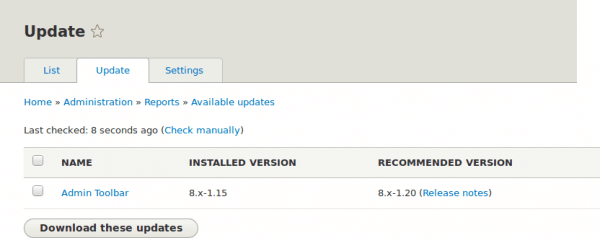Drupal 8 modules are self-contained code packages that extend the features and functionality of the publishing platform. Typically, modules receive semi-regular updates that may add new features, fix security issues, or provide additional enhancements.
You can check the availability of updates for your Drupal modules by visiting https://[yoursite.com]/?q=admin/reports/updates or Available Reports > Updates in the Drupal 8 administration interface. Should an update be available, be sure to read any module-specific update instructions, that may require you to also update third-party libraries needed to support the module.
Download the tar.gz or .zip file and check the module’s README.txt file for guidance.
Now, check the module update in the Drupal administration interface and select Download these updates for the module.
Now click Continue. Select Run database updates if the option is available. Note that if you obtained the new module files manually, start with this step, and visit the database updates page by typing https://[yoursite.com]/update.php in your browser.
Click Continue to apply all updates, then select Administration pages to return to the administration section of your site.
You should now clear the Drupal 8 cache. Find out how to clear the cache in this HostPapa knowledge base document: How to clear the cache in Drupal.
If you notice any problems or if you need any help, please open a new support ticket from your HostPapa Dashboard. More details on how to open a support ticket can be found here.