If you see a 500 Internal Server error during or after CS-Cart installation, two common causes are: 1) Wrong file or directory permissions; 2) Unsupported .htaccess code. Learn how to resolve both of these causes in this article.
Wrong file or directory permissions
This is the more common cause of the error, so check this first. Check the permissions on index.php and admin.php in the root of your CS-Cart installation and install/index.php. Each of these files should have 644 permissions.
1) First, log in to your HostPapa Dashboard.
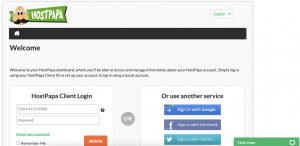
2) Click My cPanel.

3) Click File Manager.

5) In the Permissions column, check that all files have 644 permissions and folders have 755 permissions. Check the permissions for index.php and admin.php. They should be 644. Move to the install directory and check the permissions for index.php. It should be 644.
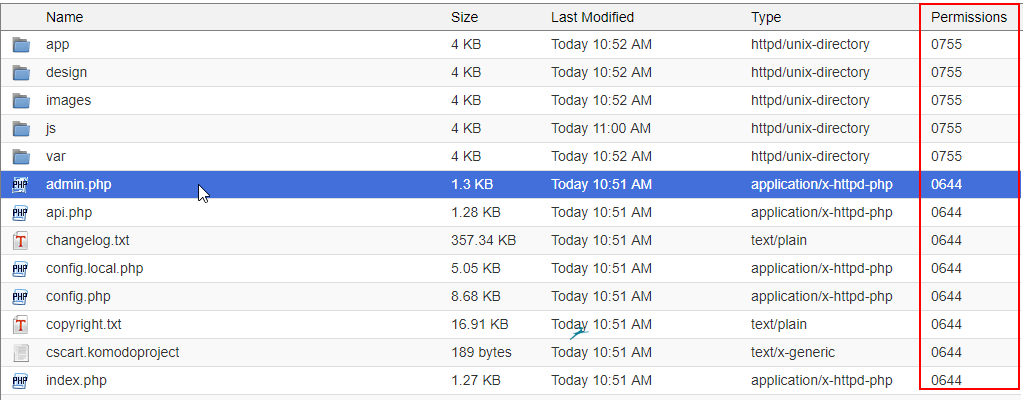 6) For each of these files that do not have 644 permissions, right-click it and select
6) For each of these files that do not have 644 permissions, right-click it and select
7) In the
8) Click Change Permissions.
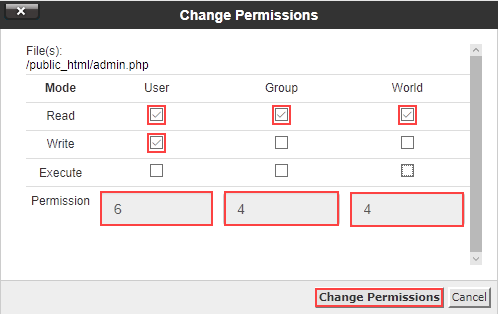
Unsupported .htaccess code
A .htaccess file in your CS-Cart installation may contain some code that isn’t supported on HostPapa servers. To check this, rename the .htaccess file located in the root directory of your CS-Cart installation with any other name.
1) To rename the file, right-click the file in File Manager and select Rename.
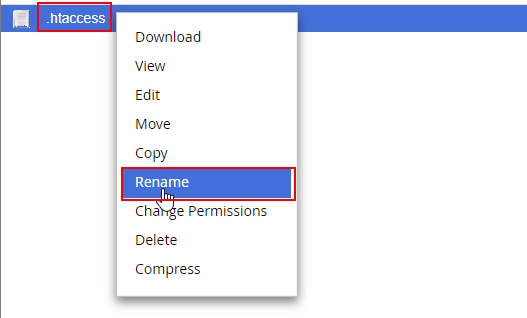
2) Enter a new name for the file and click Rename File.
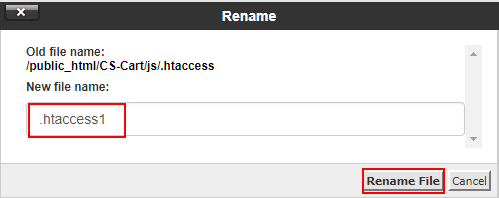
If you need help with your HostPapa account, please open a support ticket from your dashboard.
