If you encounter problems importing data during the CS-Cart installation, you may need to adjust the connection time limit to your MySQL server.
1) Log in to your
2) Click on My cPanel.

3) Click File Manager.
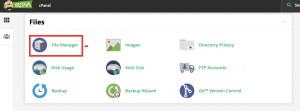
5) In the file list, locate config.php. Right-click the file and select Edit.
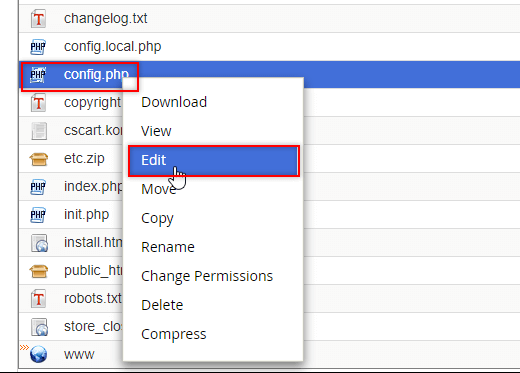
6) In the confirmation box, click
7)
define('INSTALL_DB_EXECUTION', SECONDS_IN_HOUR); // 1 hour
Replace SECONDS_IN_HOUR with 29. You can also change the comment // 1 hour to // 29 seconds. Because text that begins with a double slash (//) is a comment, making this change doesn’t affect how the configuration file functions, but it keeps the comment accurate. The line should now look like this:
define('INSTALL_DB_EXECUTION', 29); // 29 seconds
9) Click Save Changes, then click Close.
The connection time limit to the MySQL server is now 29 seconds. Try the CS-Cart installation again.
If you need help with your HostPapa account, please open a support ticket from your dashboard.
