It only takes a few moments to set up Meet and then you’ll be able to easily communicate with anybody via text, voice or video chat.
To set up Google Meet:
- Go to the Meet Chrome extension.
- Click
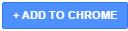 .
. - Click
 .
.
To start a Meet:
- In the Chrome toolbar, click Meet.
- Click Search
 box and type people’s names.
box and type people’s names. - Check the box next to each person you’d like to reach.
- When you’ve finished adding everyone, click
 or
or  .
.
