To change your password in your Basic and Advanced Webmail, follow the steps below.
Note: If you forgot your password, please contact our support team.
- Access your HostPapa webmail.
- In the Settings window, click Password.
- Click Change Password and type your current and new passwords.
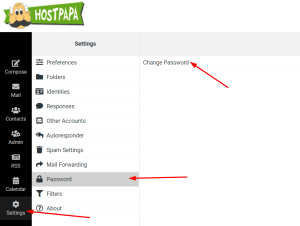
- Click Save.
When 2FA is active on an email, it will prevent password updates. Updated passwords when 2FA is active will not work until two-factor authentication is disabled again.
If you need help with your HostPapa account, please open a support ticket from your dashboard.
