Once you have logged in to your Gmail account you can begin sending emails with the click of a button.
To begin sending emails: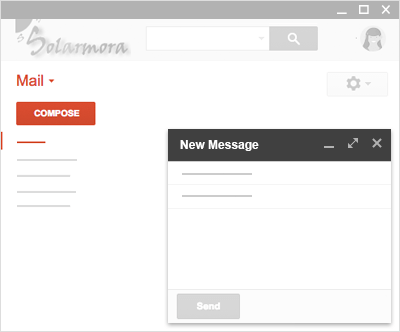
- Open your Gmail inbox.
- In the left sidebar, click
 . A new email opens near the bottom corner of your Gmail window.
. A new email opens near the bottom corner of your Gmail window. - Choose a window size that’s right for you using the buttons in the upper corner of the compose window.
- Just start typing to compose your email. Emails you’ve started writing, but haven’t sent, are automatically saved in Drafts on the sidebar.
Use ![]() to go full-screen.
to go full-screen.
Use Shift + ![]() to pop-out so that you can resize or move around your screen.
to pop-out so that you can resize or move around your screen.
Use ![]() to minimize.
to minimize.
