Make sure that everybody shows up on time to your event by setting the date and time.
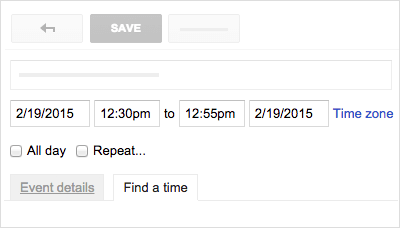 To choose a date and time for your event, click the date and time boxes, and select when your event starts and ends.
To choose a date and time for your event, click the date and time boxes, and select when your event starts and ends.
To set up a recurring event, such as weekly meetings:
- Check Repeat and enter the details for how you want to schedule your recurring events.
- Click
 .
.
If you have a lot of guests, you can quickly see when everyone is available. Click Suggested times under your guest list to see a list of times when everyone can attend. Or, click the Find a time tab to stack your guests’ calendars, then pick a time when nobody has a scheduling conflict.
