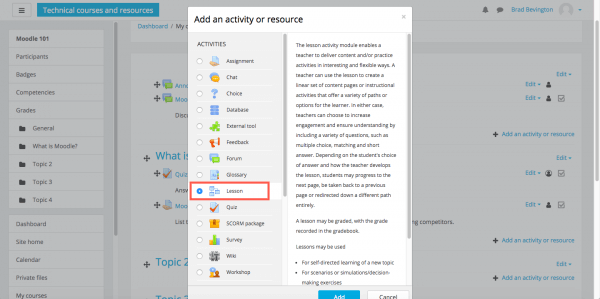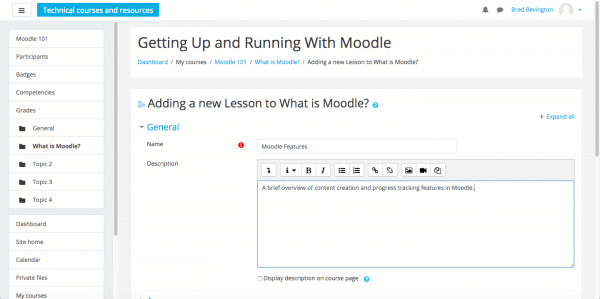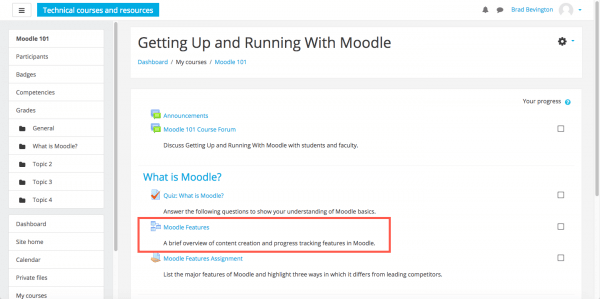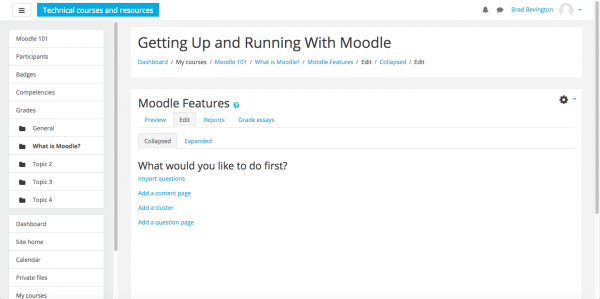In Moodle 3, you can build lessons for your courses, which are pages of content students read to support activity completion. They can also include questions created by teachers or imported from the question bank. In this article, we’ll show you how to use lessons in Moodle 3.
How to create a lesson
To add a lesson cover to your course, head to Dashboard > Course Name. Click Settings and select Turn editing on.
Click Add an activity or resource next to the section in which you wish to place the lesson.
Select Lesson from the list of activities available and then click the Add button.
Complete the form, providing a name and description for the lesson.
Work through the lesson settings, or simply save the lesson and come back to the settings later. Once saved, select Settings and click Turn editing off.
Click the lesson title to begin building content.
The Lesson editing tab includes links for importing questions, adding content pages, question pages, or clusters (a group of question pages).
Make your selection and continue building the content for your lesson.
If you need help with your HostPapa account, please open a support ticket from your dashboard.