Note: This article is specifically for websites created using a Legacy version of HostPapa Website Builder. If you purchased the Website Builder + Business Email bundle, check this article for more information.
If you are unsure of what Website Builder version you have, please get in touch with our support team.
Here’s how to add e-goods to your HostPapa Website Builder Online Store:
- Log in to My HostPapa Website Builder.
- From the top left menu, choose Store.
- Click on Catalog.
- Click an existing product to edit it, or click on Add New product to create a new one.
- Open the Files tab.
- Click Upload Files.
- When you’re finished, click Save.
Note: Files cannot exceed 100MB. However, you can upload more than one file per product. So, if you have a 700MB e-book, you can split it into seven parts of 100MB each.
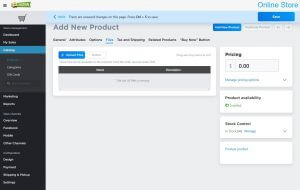
The files will be available for customers only after they have completed the purchase process. They will receive an email with the download link they can visit to access their file(s).
You can also protect your download links to prevent your files from being shared without having first been purchased. You can limit the link lifetime and the number of downloads the customer can make to do this.
There are two options available to you:
- Link lifetime, in hours (e.g., the link is available for 24 hours only, but your customer is allowed an unlimited number of downloads).
- The number of downloads (e.g., the link is available without any time limits, but it can only be downloaded five times).
Here’s how to set up download protection:
- Log in to My HostPapa Website Builder.
- From the top left menu, choose Store.
- Click Settings in the left side panel.
- Make sure you are in the Cart & Checkout tab.
- Scroll to E-goods.
- Enter your Link lifetime, hours and Number of download attempts values.
- Click Save.
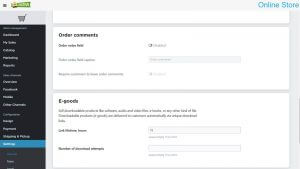
You can also manually regenerate any download link or expire it on the necessary order details page. After regeneration, a new link will be generated and sent to the customer, so they will be able to download the file again. After forced expiration, the link will become unavailable immediately.
If you need help with your HostPapa account, please open a support ticket from your dashboard.
