In this article, you will learn about Plesk’s scripting language list. We will also show you how to turn on support for a particular scripting language.
Scripting language list
Plesk supports the following programming and scripting languages:
- Active Server Pages (ASP)
- Server Side Includes (SSI) (Linux hosting)
- Microsoft ASP.NET (Windows hosting)
- PHP hypertext preprocessor (PHP)
- Fast Common Gateway Interface (FastCGI) (Linux hosting)
- Common Gateway Interface (CGI)
Note: Perl and Python are not managed by Plesk but are enabled in HostPapa’s server by default.
Scripting language settings
Follow these steps to turn on support for a particular scripting language:
1. Access your Plesk control panel through your HostPapa Dashboard.
2. Go to Websites & Domains.
3. Click Hosting & DNS.
4. Select Hosting Settings.
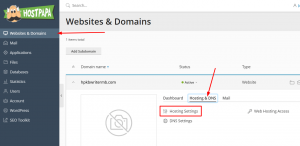
5. From the scripting language list, select the checkboxes next to the ones you want to turn on. Note: If you can’t see the scripting language list, contact the HostPapa support team.
To learn more about other scripting languages and Plesk settings, check out these Knowledge Base articles:
If you need help with Plesk, please open a support ticket from your dashboard.
