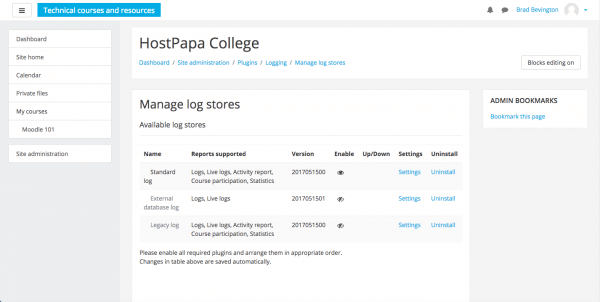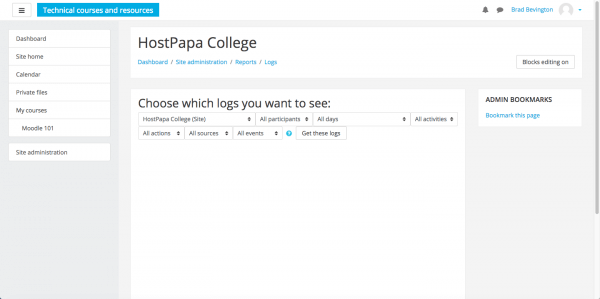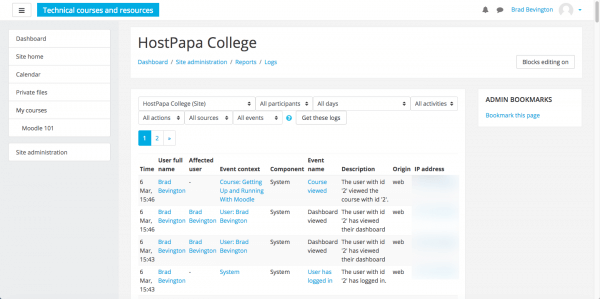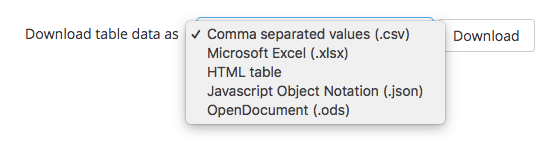Moodle supports activity logging, which is collated in reports at both course and site level. Administrators can define the logs that are available to users at Site administration > Plugins > Logging > Manage log stores.
Administrators and other authorized users can subsequently generate logs at Site Administration > Reports > Logs.
Use the dropdown menus to configure log settings, including group, student, date, activity, actions and level, then click Get these logs.
The activity report will be displayed on screen.
Reports can be filtered by level. For example:
- Teaching level: an event or action by the teacher which impacts the student. For example, adding a module to a course or grading a submission.
- Participating level: an event or action by a course participant, such as a student posting to a forum or submitting an assignment.
Each activity log lists the Time, User’s full name, Affected user, the Event context, Component, an Event name, Description, Origin, and user’s IP address.
At the bottom of the page, use the dropdown menu to select an export format. Options include CSV, Microsoft Excel, HTML table, Javascript Object Notation, and OpenDocument.
If you notice any problems or if you need any help, please open a new support ticket from your HostPapa Dashboard. More details on how to open a support ticket can be found here.