In this article, we’ll show you how to preview your website while waiting for the DNS propagation to take effect. If your domain name is already resolving to the server, a preview may not be necessary as you can access your website using your domain.
To preview your site, follow these steps:
1) Access your Plesk control panel through your HostPapa Dashboard.
2) Go to Websites & Domains.

3) Under the domain name of the website you want to preview, click Preview.
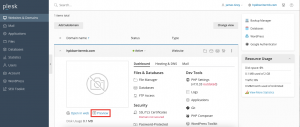
A preview of your Plesk site will appear.
If you want to learn how to update your website on Plesk, check out these articles:
If you need help with Plesk, please open a support ticket from your dashboard.
