You can set up Microsoft Office 2016 automatically (using mail auto-discover) or manually.
How to set up Microsoft Office 2016 automatically
1. Open Microsoft Office Outlook 2016.
2. Go to File > Add Account.
3. Specify your name.
4. Specify your email address.
5. Specify your email address password.
6. Click Next. Wait while Microsoft Office Outlook completes the setup.
Note: During this setup, you may see certain warnings. If your domain isn’t secure with a valid SSL/TLS certificate, you’ll see the following message:
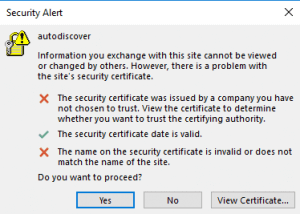
If the mail server is not secured with the same SSL/TLS certificate that secures the domain, you’ll see the following message:
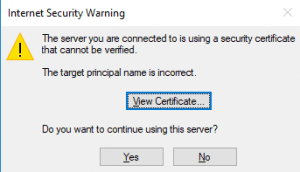
In both of the above cases, click Yes to proceed with the setup via HTTP.
7. The setup is now finished. To exit setup, click Finish.
8. To see the configured settings, select Change account settings, then click Finish.
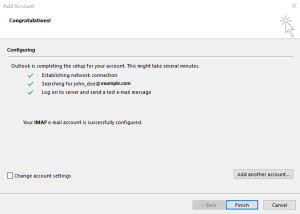
Microsoft Office Outlook will send you a test email.
How to set up Microsoft Office 2016 manually
1. Open Microsoft Office Outlook 2016.
2. Go to File > Add Account.
3. Select Manual setup or additional server types.
4. Click Next.
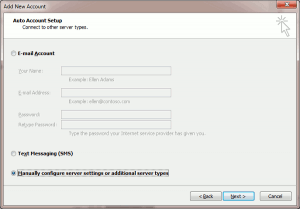
5. Select POP or IMAP.
6. Click Next.
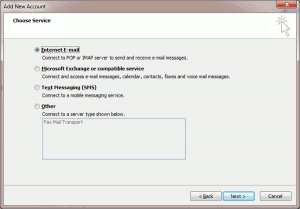
7. Specify the following:
- Name
- Email address
- Account type: If you want to keep copies of messages on the server, select IMAP. This option will also allow you to train the SpamAssassin spam filter on email messages if SpamAssassin is enabled. If you don’t want to keep messages on the server, select POP3.
- Incoming mail server: Type your domain name
- Outgoing mail server (SMTP): Type your domain name
- User name: Type your full email address
- Password: This will likely be the same as the password you use for logging in to Plesk
- Require logon using Secure Password Authentication (SPA): Leave this cleared.
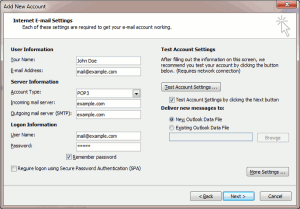
8. Click More Settings.
9. Select the Outgoing Server tab.
10. Select My outgoing server (SMTP) requires authentication.
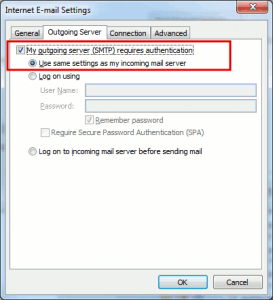
11. Click Next.
12. Click Finish.
Once the setup is finished, Microsoft Office will send you a test email.
If you need help with Plesk, please open a support ticket from your dashboard.
