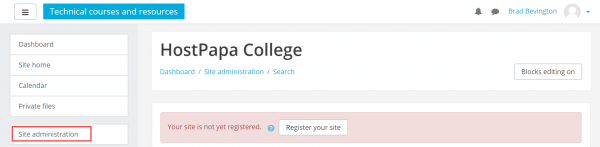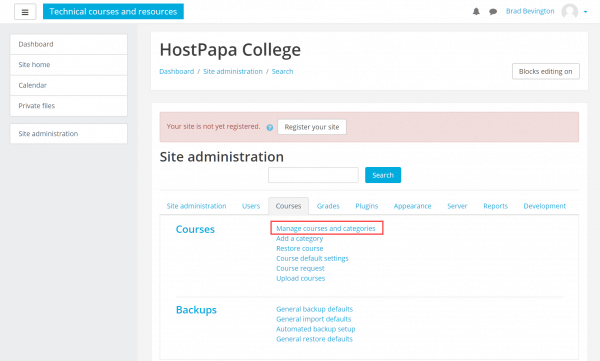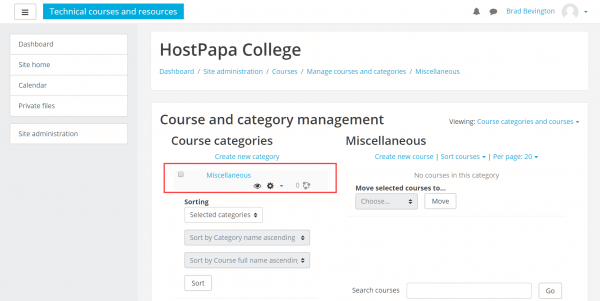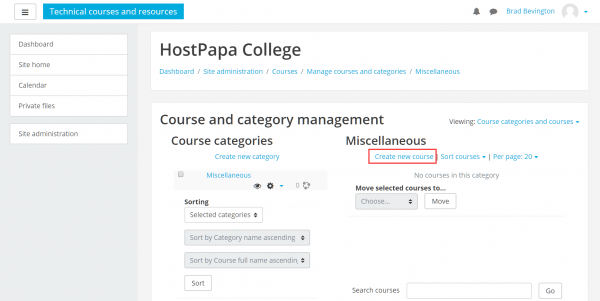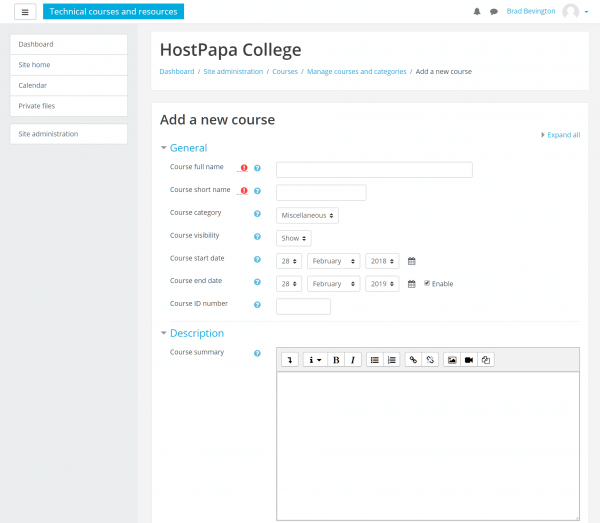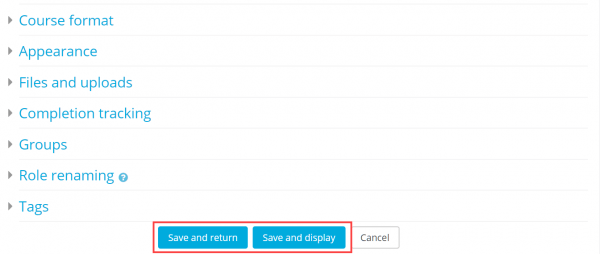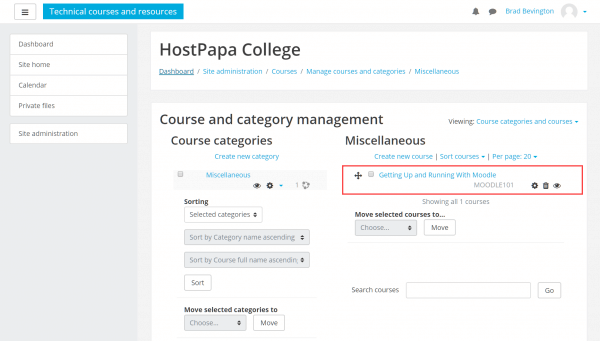Once you have your Moodle site installed, you can begin creating courses for your students. To add a course to Moodle, you must have an Administrator, Course Creator, or Manager account. Standard Teacher accounts do not have the necessary permissions to create or remove courses. In this article, we’ll show you how to create a new course in Moodle 3, along with how to delete courses.
Create a course
- Log in to the Moodle dashboard.
- Select Site administration from the sidebar.
3. Click the Courses tab, then the Manage courses and categories link.
4. Select a Category for your course from the list, or create a new one.
5. Click Create new course.
6. Complete the Add a new course form.
7. Once you’ve completed the form, use the Save buttons at the bottom of the page to complete the configuration.
Your new course will now be displayed in the category list.
Remove a course
Note: Teachers do not have permission to delete courses. Administrators and Managers can delete courses, and course creators can delete courses they have created themselves up to 24 hours after creation.
- Log in to the Moodle dashboard and select Site administration from the sidebar.
2. Click the Courses tab, then the Manage courses and categories link.
3. Select the course category, then check the box next to the course(s) you wish to delete.
4. Use the trashcan icon to delete the course.
If you need help with your HostPapa account, please open a support ticket from your dashboard.