Note: This article refers to the legacy version of the Website Builder. If you signed up to the HostPapa Website Builder after March 11 2020, you’re on the new version of the Website Builder. For help, go here.
Here’s how to add HTML to your site using the HTML Code Widget:
1. Click on Widgets > Popular.
2. Drag and drop the HTML Code Widget onto the page.
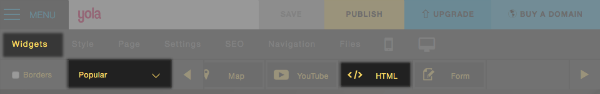
3. The HTML Editor will open up allowing you to write or paste your code (use right-click > paste or Ctrl-V to paste).
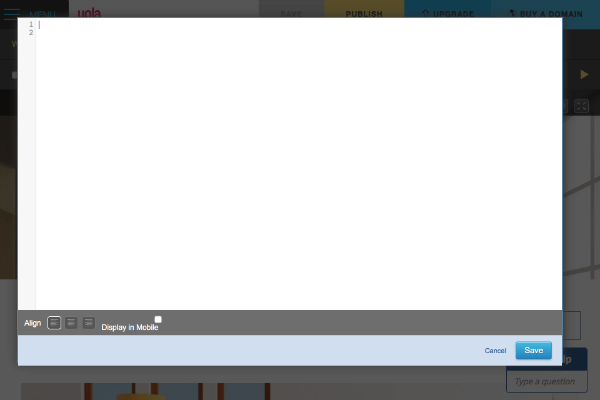 4. When you are done, click Save.
4. When you are done, click Save.
For further questions, or if you need help, please open a support ticket from your HostPapa Dashboard. Click here to learn how to do it.
