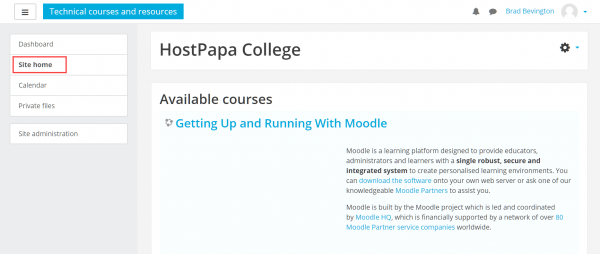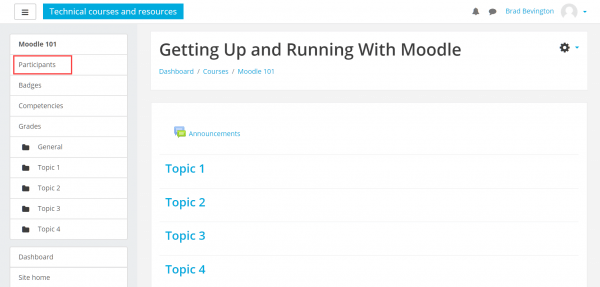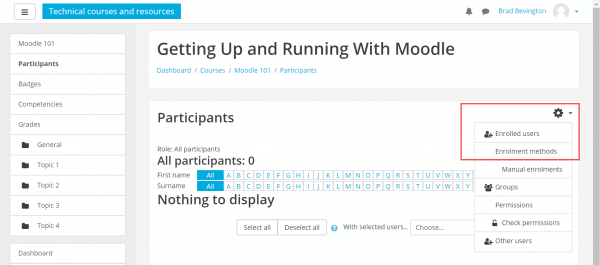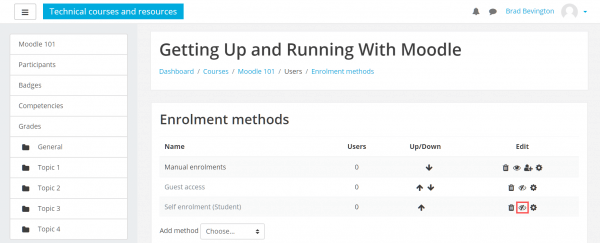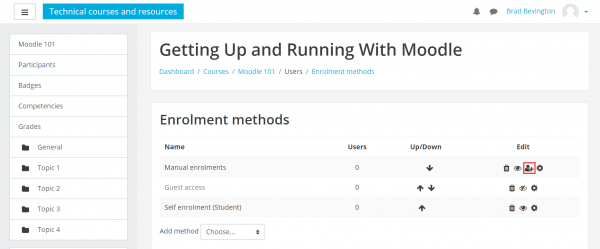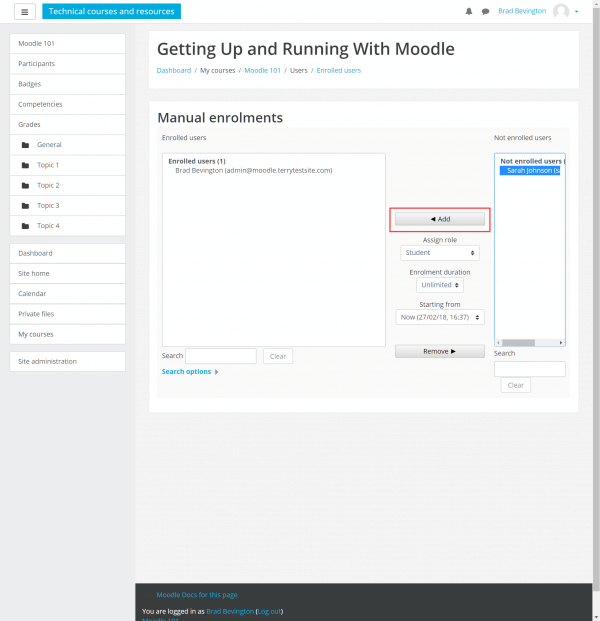Once you’ve created a course in Moodle, you can enrol students to it. Moodle supports a number of enrolment methods for students, including self-enrolment, manual enrolment, and bulk enrolment options.
Enable self-enrolment
Log in to the Moodle dashboard and select Site Home to view your course list.
Select the course you wish to manage from the list, then click Participants in the left sidebar.
Click the gear icon on the right and select Enrolment methods.
Now click the eye icon adjacent to Self-enrolment (Student) to toggle the setting.
Click the cog icon adjacent to Self-enrolment (Student) to change self-enrolment settings.
Enrol students manually
On the Enrolment methods page, click the Enrol users icon.
Select one or more users from the Not enrolled users list on the right side of the page. Click the Add button to enrol them on your course.
If you notice any problems or if you need any help, please open a new support ticket from your HostPapa Dashboard. More details on how to open a support ticket can be found here.