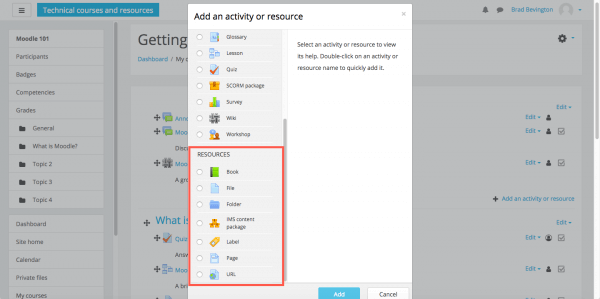In this article, we’ll show you how to add status material to a Moodle course.
Static materials, such as documents, images, files, or links to online materials, can be added to courses using the Add an activity or resource link in the course dashboard.
Head to Dashboard > Course Name. Click Settings and select Turn editing on.
Click Add an activity or resource next to the section in which you wish to place the quiz.
Select the type of resource you wish to add, from the list provided.
Options include:
- Book – Multi-page resources in a book-like format.
- File – An image, document, spreadsheet, audio file, or alternative.
- Folder – Organize files into folders.
- IMS content package – Add static material from other sources in the standard IMS content package format.
- Label – Text or an image used to separate resources into topics, provide a description or instructions.
- Page – Scrollable text.
- URL – Links to external websites.
Make your selection, build the content, and then save it to your course.
If you need help with your HostPapa account, please open a support ticket from your dashboard.