A Salesforce Lead Form allows you to capture lead information on your website. From there, it can be sent—automatically—into Salesforce. Website Builder means the process is far easier than setting up the lead form on your own.
To learn how to access your Website Builder to get started, please visit this article.
A benefit of offering your website’s visitors a lead form is that you eliminate manual data entry. As the leads are captured on your website—instantly—they are entered automatically into Salesforce CRM.
At the end of this article, HostPapa will explain what Salesforce is and how it can help your business.
Adding a Salesforce Lead Form
To begin using a lead form, please:
- Go to the Add-Ons page.
- Select the Salesforce Lead Form.
- Click Activate.
- Go to My Add-Ons and add Salesforce Lead Form to your page.
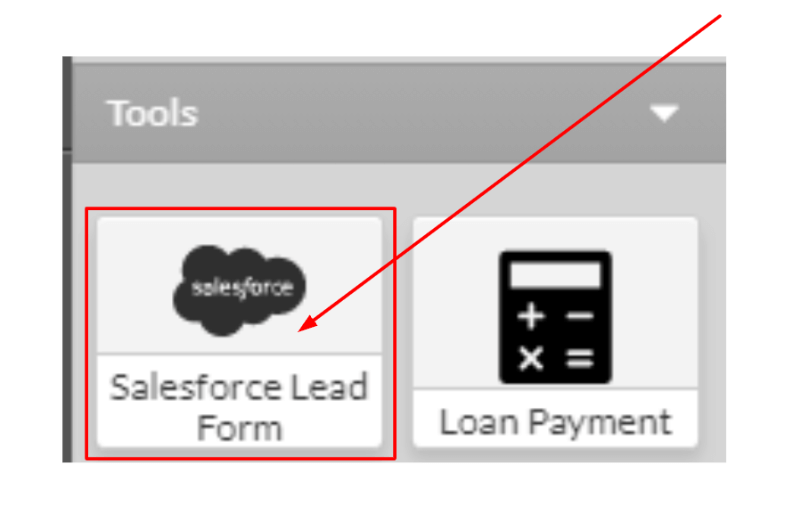
How to set up your Salesforce Lead Form
To get started, please:
- Log in to your Salesforce account.
- Create a new Salesforce account if you don’t already have a Salesforce account.
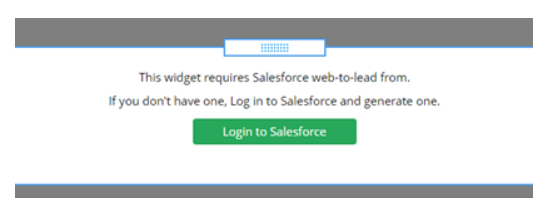
- Please click the Setup in Salesforce.
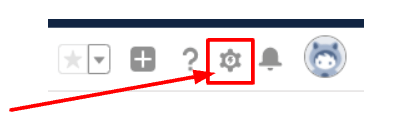
- Click Feature Settings under the Platform Tools menu.
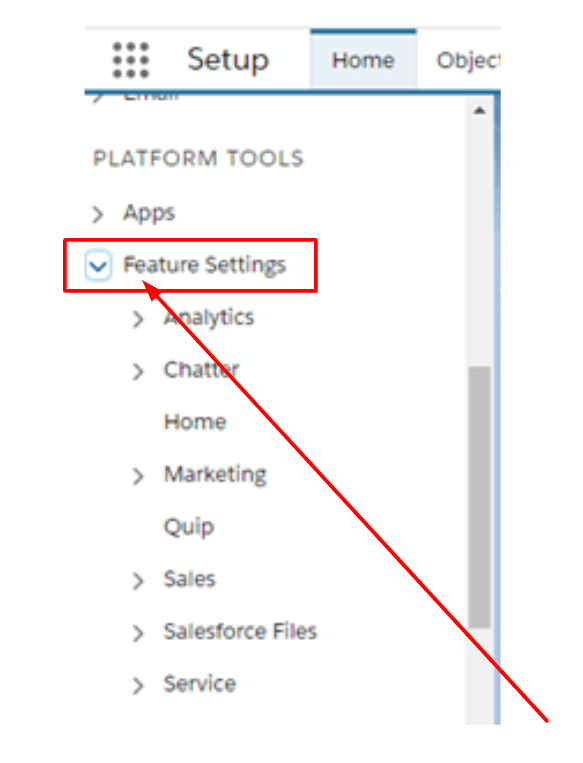
- Click Marketing and then Web-to-Lead.
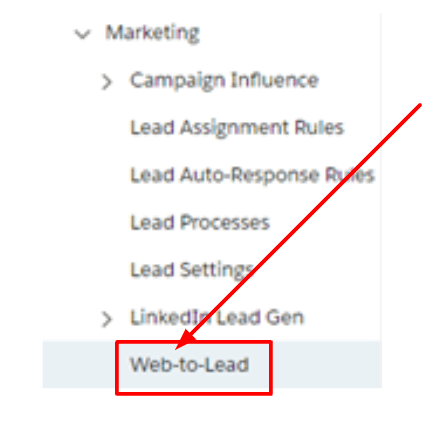
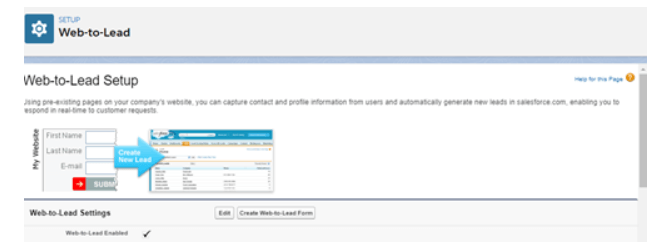
- Click Create Web-to-Lead Form.

- Select the fields you would like to include in your form.
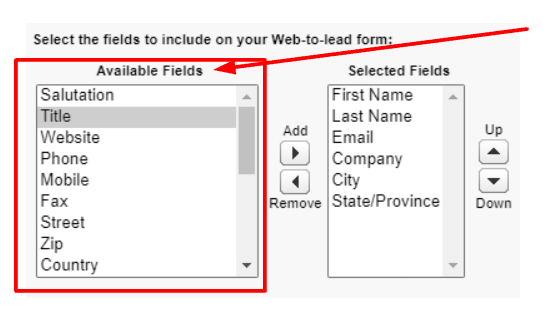
- Enter the reCAPTCHA API Key Pair.
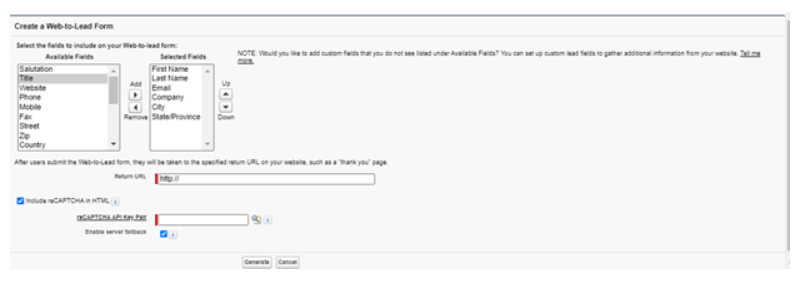
- Click Generate.
- Copy the code and enter it into your website.
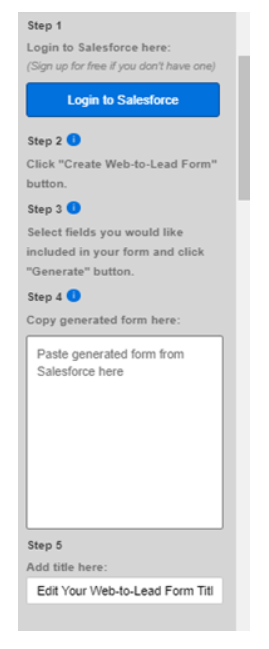
What is Salesforce, and how can it help website businesses?
Salesforce is one of the world’s leading Customer Relationship Management (CRM) platforms. At its core, it brings together customer data, sales processes, marketing campaigns, and service efforts into one integrated system.
Because it’s cloud-based, Salesforce allows access from anywhere, which is especially valuable to online businesses that operate 24/7. For website businesses, Salesforce can act as the engine that drives loyalty and productivity.
Instead of just running a functional site, businesses can use Salesforce to track visitor behavior, understand buying patterns, and deliver personalized communications.
This transforms a website into a sophisticated customer-nurturing platform, encouraging repeat visits and long-term relationships.
Why Salesforce is helpful for website-based businesses
- Flexibility for all sizes:
- Small eCommerce sites can manage customer relationships without endless spreadsheets.
- Large enterprises can leverage advanced automation and global campaign management.
- Small eCommerce sites can manage customer relationships without endless spreadsheets.
- Integrations with third-party tools:
Websites often rely on separate systems for payments, email, or analytics. Salesforce connects them, reducing wasted time and unifying everything under one system. This delivers a single source of truth for operations and customer insights. - Expandable:
As your website develops, Salesforce can handle larger amounts of data, global audience expansion, or new product lines without losing organization.
9 Ways website businesses can use Salesforce
The following strategies highlight both Salesforce’s technical features and its real-world benefits. Businesses can implement them gradually or all at once.
1. Use Salesforce to understand website visitors
Understanding your website audience is necessary to increase sales. Salesforce analytics can track:
- Visitor demographics.
- Buying behaviors.
- Website engagement patterns.
This data reveals what customers want and what keeps them coming back, laying the foundation for meeting their needs productively.
2. Automate marketing campaigns
Automation guarantees consistent communication without overwhelming staff. Examples include:
- Welcome emails for new subscribers.
- Reminders for abandoned shopping carts.
- Scheduled campaigns for promotions.
By reducing manual tasks, automation helps maintain customer relationships effortlessly.
3. Personalize customer experiences
Tailor-made experiences increase conversions. Salesforce allows businesses to:
- Send personalized product recommendations.
- Customize email campaigns.
- Adapt website interactions to individual users.
Personalization makes visitors feel valued, increasing both sales and customer loyalty.
4. Sharpen customer support response times
Customer support directly impacts trust and long-term retention. Salesforce’s Service Cloud offers:
- Live chat tools.
- Ticketing systems for inquiries.
- Knowledge bases for customer self-service.
Faster responses can turn one-time buyers into repeat customers.
5. Centralize sales and service information
Instead of juggling multiple platforms, Salesforce creates a unified dashboard. Businesses can store:
- Lead information.
- Past interactions.
- Purchase histories.
When both sales and customer support teams share access to this data, collaboration is upgraded, leading to quicker resolutions and stronger relationships.
6. Forecast future sales with analytics
Salesforce’s forecasting tools move financial planning beyond guesswork. Businesses can:
- Analyze past sales data.
- Spot buying trends.
- Plan inventory and promotions.
Accurate forecasting secures better investments in marketing, staffing, and product development.
7. Streamline social media integration
Modern websites thrive on social engagement. Salesforce integrates with platforms like Facebook, Instagram, and LinkedIn, allowing businesses to:
- Track engagement and lead generation.
- Coordinate real-time messaging across channels.
- Align campaigns between social media and their website.
This process helps consistent branding and wider reach.
8. Boost team collaboration
Running a digital business often requires input from marketing teams, developers, and customer service staff. Salesforce helps by:
- Offering shared dashboards.
- Assigning and tracking tasks.
- Allowing teams to communicate within projects.
Better collaboration reduces miscommunication and speeds up project delivery.
9. Scale operations with ease
Growth can strain traditional systems, but Salesforce adapts to expansion. For example, it can:
- Support international transactions.
- Handle more customers and data without breakdowns.
- Expand to new product lines with minimal setup.
Flexibility ensures your CRM expands alongside your website business.
Salesforce as a cooperative partner
Ultimately, Salesforce’s strength lies in deepening customer connections and streamlining operations. Unlike traditional storefronts, website businesses rely heavily on the digital customer experience.
A platform that unifies data, simplifies communication, and drives personalization naturally boosts success.
Better still, Salesforce does not require businesses to use all of its features from the start. Even small steps—like automating email campaigns or tracking visitor behavior—can immediately improve a website’s performance.
Over time, layering in advanced tools for forecasting, integration, and automation builds a long-term competitive advantage.
Quick checklist: How Salesforce helps website businesses
Here’s a summary of the nine main applications website owners can use:
- Understand visitors: Track who they are, what they buy, and how they interact.
- Automate marketing: Set up email sequences, cart reminders, and holiday promotions.
- Personalize experiences: Deliver relevant offers and recommendations.
- Sharpen customer support: Use live chat, ticketing, and FAQs for faster service.
- Centralize customer data: Keep leads, purchases, and service history in one place.
- Forecast sales: Analyze trends to plan inventory and campaigns.
- Integrate social media: Align website campaigns with instantaneous engagement.
- Boost collaboration: Give teams shared dashboards and communication tools.
- Scale easily: Enlarge operations, handle more data, and support global expansion.
If you need help with your HostPapa account, please open a support ticket from your dashboard.
