WordPress Toolkit is a management interface that allows you to install, configure, and manage WordPress in Plesk easily. In this article, we’ll introduce you to WordPress Core Checksum Verification in Plesk. Start out by accessing your Plesk control panel through your HostPapa Dashboard.
Please note that WordPress Toolkit can install, configure, and manage WordPress version 4.9 and later, and the extension is free with the Web Pro and Web Host Plesk editions. It’s available for a fee for the Web Admin edition.
WordPress Core Checksum Verification
Note: This feature is supported in WordPress toolkit version 5.6 or higher. This feature does not check files such as index.php, wp-config.php, and other files containing installation-specific data that don’t have a reference checksum.
When malicious software infects a WordPress website, it’s able to embed itself into WordPress .php core files. As a result, it can damage your SEO, mine cryptocurrency illegally, or force unauthorized redirects. The core files are not meant to be modified, so you should check their MD5 checksum against the checksum of the original core files provided by WordPress.
To verify the checksum of a WordPress installation, follow these steps:
- Go to WordPress.
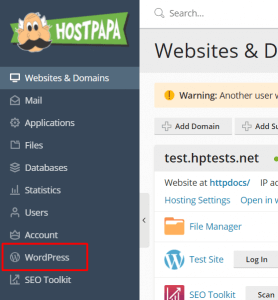
- In the form of the required site, click Check WordPress Integrity.
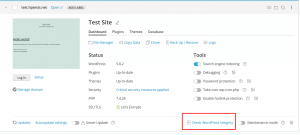
- In the popup window, click Verify Checksums.
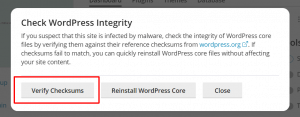
- After WordPress Toolkit verifies the checksum, do one of the following:
- If WordPress Toolkit core files are verified successfully, click Close.
- If some core files are different, click Reinstall WordPress Core. After the core files are successfully reinstalled, close the popup window.
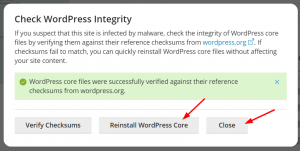
Note: Reinstalling your WordPress core will not affect the site’s content. However, we recommend you create a backup of your site’s file as a protective measure.
If you need help with Plesk, please open a support ticket from your dashboard.
