In AbanteCart, a location describes a geographic area. A location can refer to a group of countries, a single country, or part of a country. AbanteCart uses locations to manage the following customer location-based settings:
- Shipping Methods
- Tax Rates
- Payment or shipping methods available only in certain locations
To create a Location:
- Select the System –> Localization –> Locations.
- On the Locations page, click the + button.
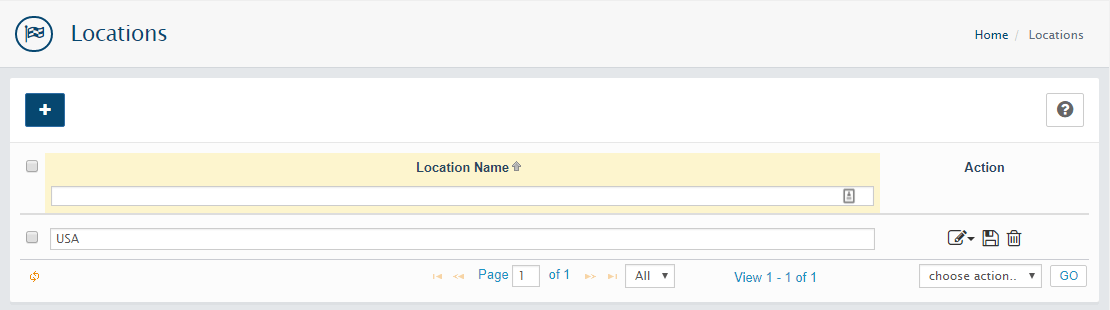
- On the Insert Location page, enter the Location name, the Countries and Zones that comprise the location.
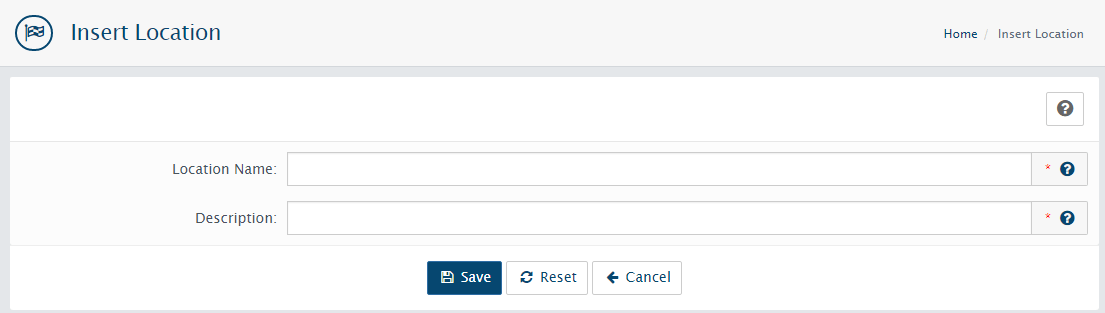
- Click the Save button to save the new Location.
For further assistance, please open a support ticket from your HostPapa Dashboard. Follow this link to learn how.
