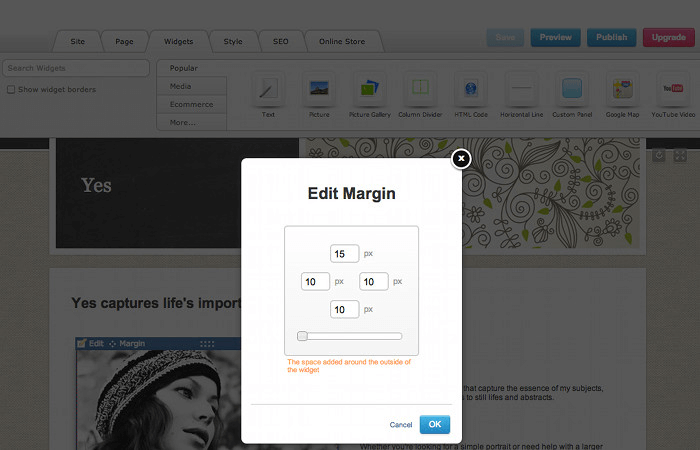Note: This article refers to the legacy version of the Website Builder. If you signed up to the HostPapa Website Builder after March 11 2020, you’re on the new version of the Website Builder. For help, go here.
When you place text inside of columns, you need to set padding (margins) between the columns to stop the text from running together. If you don’t do this your page will look messy and your text will be hard to read.
To stop the text in the columns on your page from running together:
- Click on the Text Widget inside the Column Divider Widget.
- Click on Margin at the top of the Text Widget. This will open up a screen that allows you to adjust the margins.
- You can adjust the margins individually by entering the value desired into each box in the diamond formation (top, right, bottom, left).
- You can also have your margins be created equally on all sides by dragging the slider to the right to increase the margin size and to the left to decrease it.
- Click Save to return to the website builder.