For communication in regard to purchases, email is hard to beat. Everyone from small businesses to giant corporations likes to send an email to thank you for that purchase you made.
Having your own email account is a must, and HostPapa has created this Knowledge Base article to show you how to set one up.
To learn how to access your Website Builder to get started, please visit this article.
What is an email account for?
An email account allows you to send and receive emails. Your emails can be accessed by Webmail, POP3, and IMAP.
Getting started with email
To start creating your email account, please:
- Click Mail Accounts.
- Choose Create a new account.
- Complete the following pop-up window. Please note: Underneath the image, you’ll see a full explanation of the fields that need to be completed.
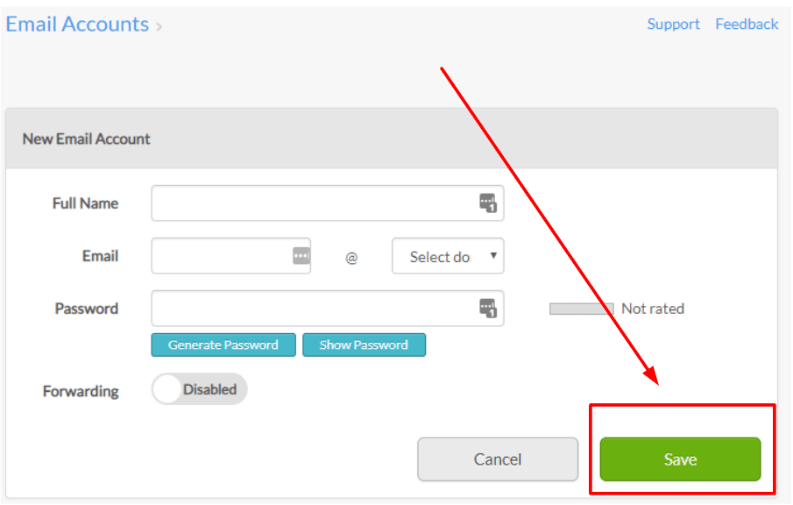
- Full Name: Enter your full name or that of the account holder.
- Email: Enter the name you’d like for the email account.
- Select domain: Be sure to select the domain you want to set up your email on.
- Password: Enter a strong password. Try to use a combination of letters and numbers, plus a symbol such as the exclamation mark (!).
- Forwarding: This feature lets you add a forwarding email address. So, please enable it if that is what you want.
Once you’ve entered all the required information in the pop-up window, please click Save.
Your new email account will now be listed on the main page.
If you need help with your HostPapa account, please open a support ticket from your dashboard.
