Building a successful online presence can feel overwhelming—but with HostPapa’s all-in-one Website Builder bundle, it’s never been easier. Our AI-Driven Website Builder helps you create a professional, customized website in minutes—with no need for design or coding skills.
Our intuitive platform tailors your website to your goals, whether you’re launching a personal blog, online store, or business site. With professional Business Email included in every plan, you can communicate with customers using a branded, credible email address from day one.
In this guide, we’ll walk you through each step of the process for setting up your email—with clear instructions plus screenshots to get you up and running.
Accessing your Business Email
Step 1: How to Log In to Your HostPapa Account
Step 2: How to Access Your Business Email
Setting up Your Business Email
Accessing your Business Email
Step 1: How to Log In to Your HostPapa Account
You will have received your account login information in your welcome email. If, at some point, you accidentally forget your password and need to reset it, you can follow our video tutorial via the following link: HostPapa Dashboard—How to retrieve a forgotten password
- Visit the HostPapa Login Page.

- Enter your login credentials (email and password), then click Sign in.
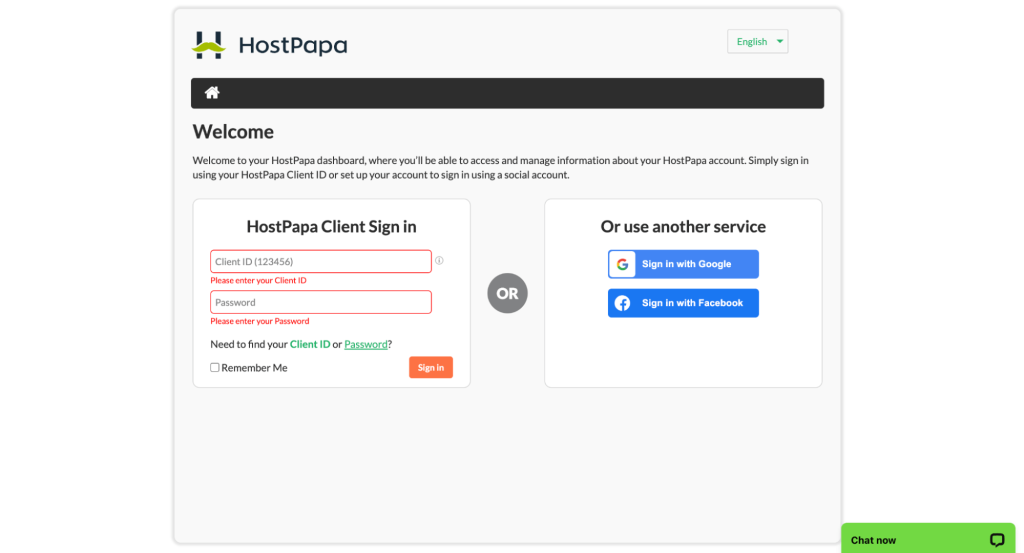
- Once logged in, you’ll be directed to the Dashboard.
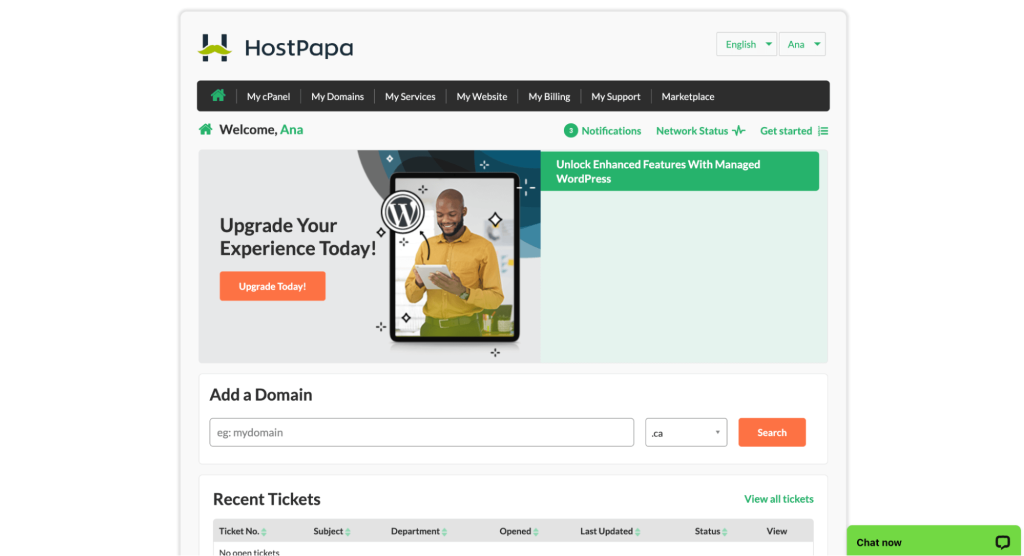
In the following sections, we’ll walk you through the steps to launch your website and set up your Business Email with ease.
Step 2: How to Access Your Business Email
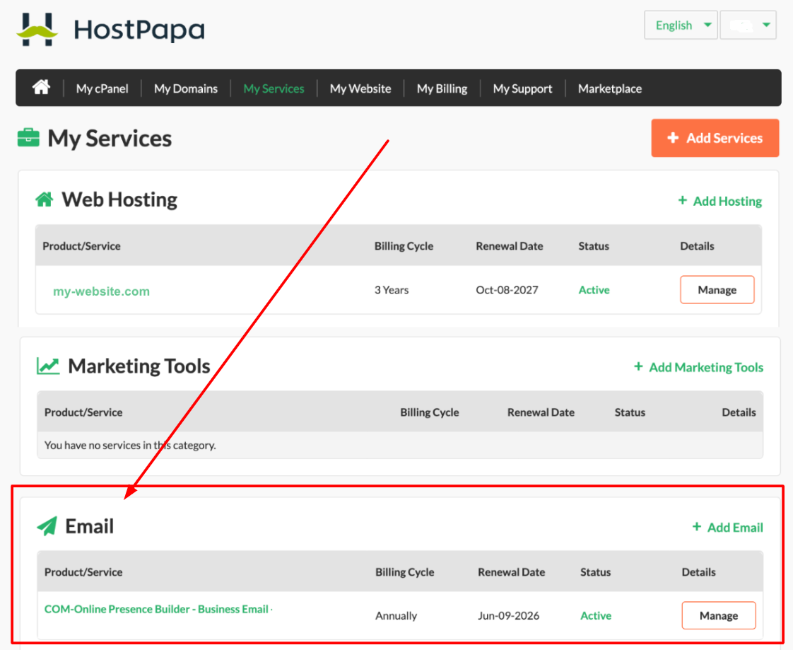
- Locate the Email service in the My Services section of your Dashboard.
- Log in to your HostPapa account to begin the Business Email setup process.
- Click on the Manage button next to Business Email.
- You’ll be redirected to the Mail Manager interface.
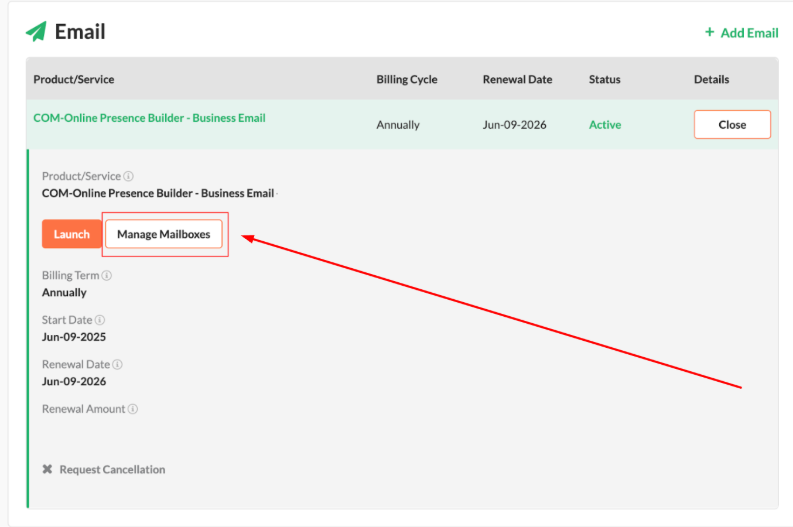
Setting up Your Business Email
How to Create Your Email Account
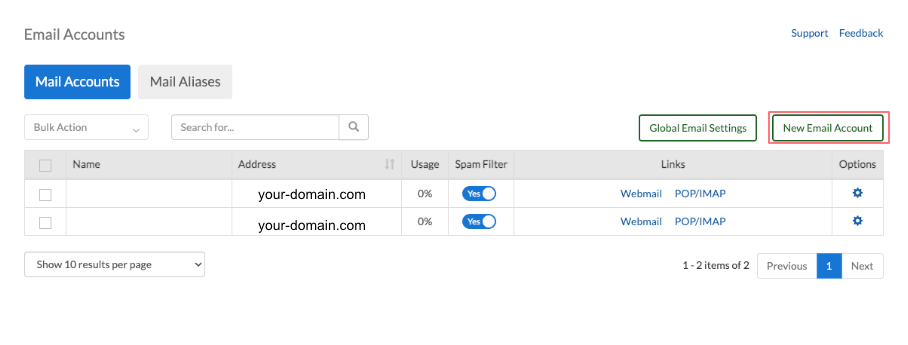
To set up your new email account, click the New Email Account button. Then, fill in the required fields and click Save to create the new account. Repeat this process for each additional email address you need.
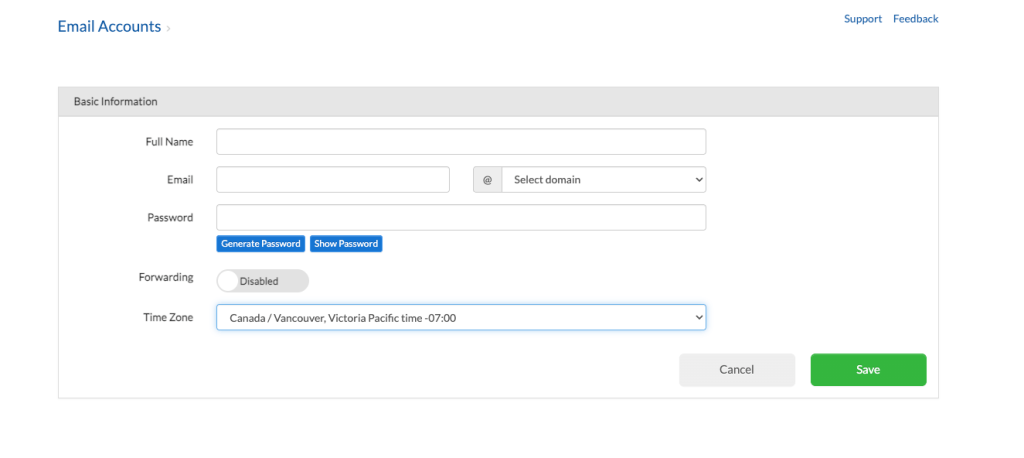
How to Launch Your Website Builder Service
With the HostPapa Website Builder bundle, you can launch your website quickly and start using powerful AI features. This article will guide you through each step of the process—from choosing a design to publishing your site—with clear instructions and helpful screenshots to get you online in no time.
Additional Resources
For more in-depth guides, visit our HostPapa Knowledge Base or reach out to our 24/7 support team if you need any help. We also offer step-by-step tutorials for more advanced features like adding eCommerce functionality, optimizing SEO, and more.
If you need help with your HostPapa account, please open a support ticket from your dashboard.
