HostPapa has now introduced a new element into Website Builder that will save you a lot of time. The reusable content element helps you to share the same content on several different pages of your website.
The reusable content element means that you only have to update a piece of content once, and all of the associated pages will automatically be updated with your change. This action means you can better use your time.
To learn how to access your Website Builder to get started, please visit this article.
Get started reusing content
To begin with Reusable Content, please:
- Select the Layouts tab from the Build menu.
- Drag-and-drop the element to a position on a webpage.
- Hover over the element.
- Click on the wheel icon to set up the Content Preset.
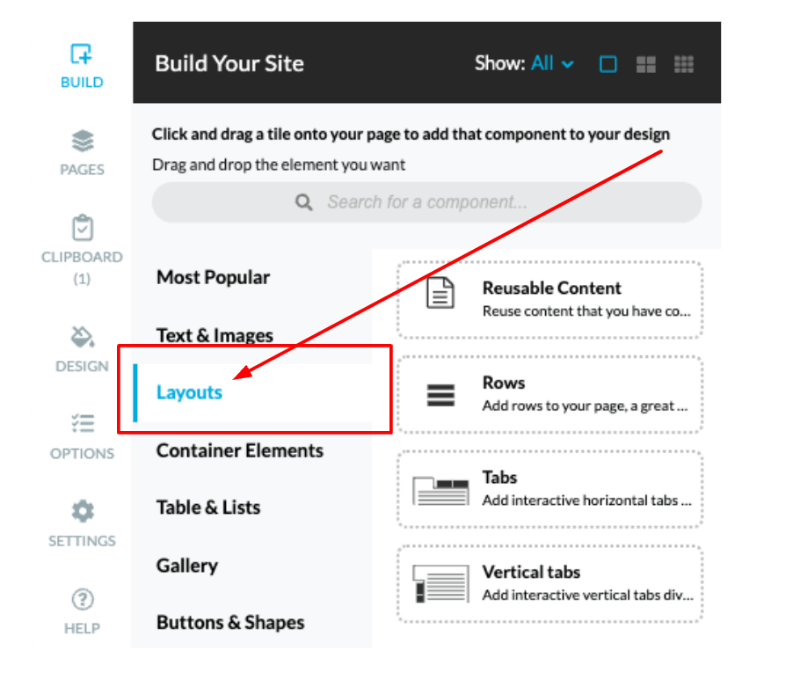
Next, please:
- Select { New Preset }.
- Create a name and save the preset.
- Click Update to continue setting up the reusable element.
After you have created your preset and saved it, you will see a container with the name Empty Reusable Content – Preset Name.
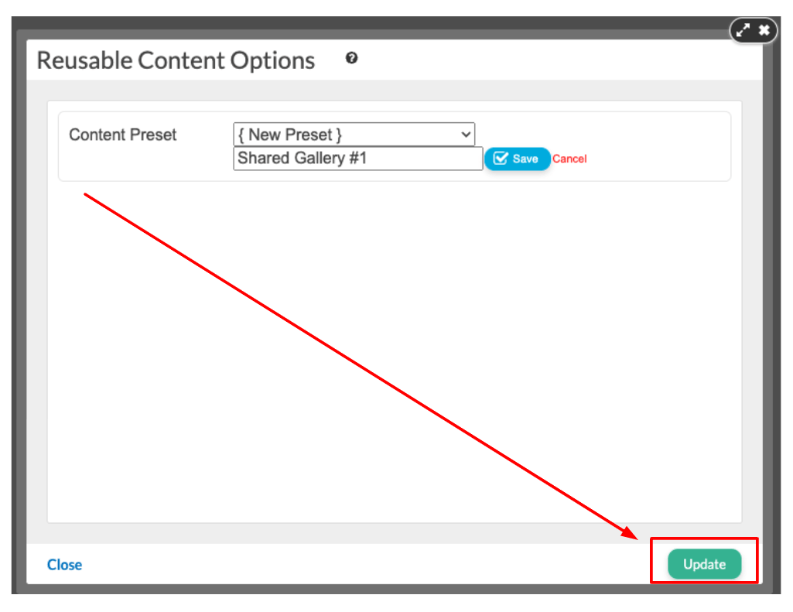
The empty area you are then given can be filled with any type of content you wish. The process is the same way you would add a Text and Image element or an Image Gallery to your page.
Another option is to move your existing content. When the page is refreshed, the grey placeholder will disappear. The reusable content’s preset will blend with the other page elements.
Repeating your content
You will now have a reusable content container with some content added. To reuse that content, please:
- Go to another page.
- Add a Reusable Content from the Build menu.
- Choose the preset you made.
- Click Update.
The content from your selected preset will be added to the webpage you chose.
Please note: If you decide to edit the content contained in your preset, the content will automatically update across all the webpages you have put the preset on.
Rules of presets
- You can only add the same preset once per page.
- If a webpage already has a preset, this will affect another new reusable content element. You will not be able to highlight and select the same preset from the drop-down menu.
If you need help with your HostPapa account, please open a support ticket from your dashboard.
