Identifying your site keywords is an important part of developing an effective search engine optimization (SEO) strategy for your Joomla! website. Use the guidelines below to help you decide which keywords to use, how many you should have, and how they help drive traffic to your site.
Choosing keywords
If possible, it’s best to choose your top 20 keywords before you begin building your Joomla! website. This way, you can make sure the structure of your site uses the keywords. For example, menus, menu items, tags, categories, and heading should all be named with your keywords in mind.
To begin choosing your keywords, consider the following:
- What words and phrases are important for the content on my website?
- What questions are my site visitors trying to answer?
- What is the most important content I want my site visitors to see?
Keyword density
Like meta keywords, keyword density isn’t as important for page ranking as it once was, but that doesn’t mean you can ignore it. Try to aim for a keyword density of 3.5 – 5%. This means that a 100 word article would contain about three to five keywords. Remember that readable, engaging content is more important than keyword density. If you focus too much on keywords or there’s a lot of keyword repetition, your pages may be difficult to read or seem more like spam than informative or entertaining content. In fact, content that doesn’t make sense or is obviously written with an artificially high keyword density can be flagged by search engines as suspected spam and end up with lower page rankings.
Adding meta keywords
Meta keywords in the HTML head section of web pages are no longer used in page ranking algorithms, but search engines do still read them and it’s important that they accurately reflect the content on the page. In addition to the meta keyword section, try to include keywords in the page title, meta description, and near the beginning of the page content.
In Joomla!, add meta keywords and descriptions to articles on the Publishing tab of the article editor. Separate each keyword or phrase with a comma and make sure the keywords and description specified here are included in the article content.
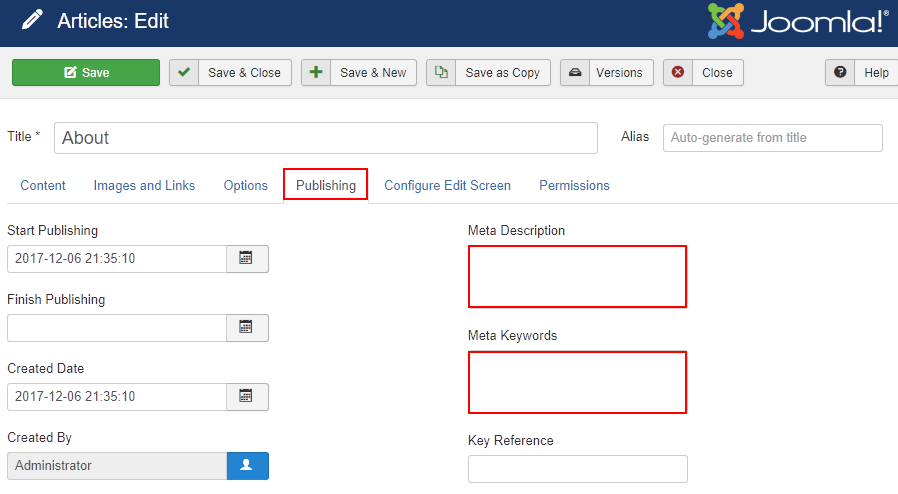
Joomla! also has a global site meta keywords field where you can specify keywords that will be used on any page on your site that doesn’t have its own specific meta keywords. Using this field is a good fallback option, but isn’t as effective for search engine optimization as specifying keywords on each page. To add global site meta keywords, log in to your Joomla! administrator back-end and go to Global Configuration > Site > Metadata Settings.

More information
For more information about search engine optimization for your Joomla! site, see the following HostPapa knowledge base articles:
- Free tools for managing your Joomla! SEO
- How to optimize your Joomla! site for search engines
- How to write SEO friendly meta descriptions for Joomla!
If you have any questions or need help, you can always contact HostPapa Support by opening a support ticket. Details about how to open a support ticket are here.
