The Financial Calculator widget allows you to add an automobile payment, loan payment, mortgage payment, net worth, and retirement savings calculator to your website. This handy widget is easily installed with Website Builder, and HostPapa is here to show you how.
To learn how to access your Website Builder to get started, please visit this article.
A good financial calculator will attract new visitors and customers to your website. Installation is straightforward with the following steps.
Adding the Financial Calculator to your website
- Go to Add-Ons.
- Select Financial Calculators.
- Press Financial Calculator.
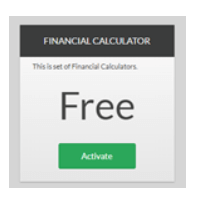
The Financial Calculator widget will now be added to your My Add-Ons. You can now choose which calculator you would like to add.
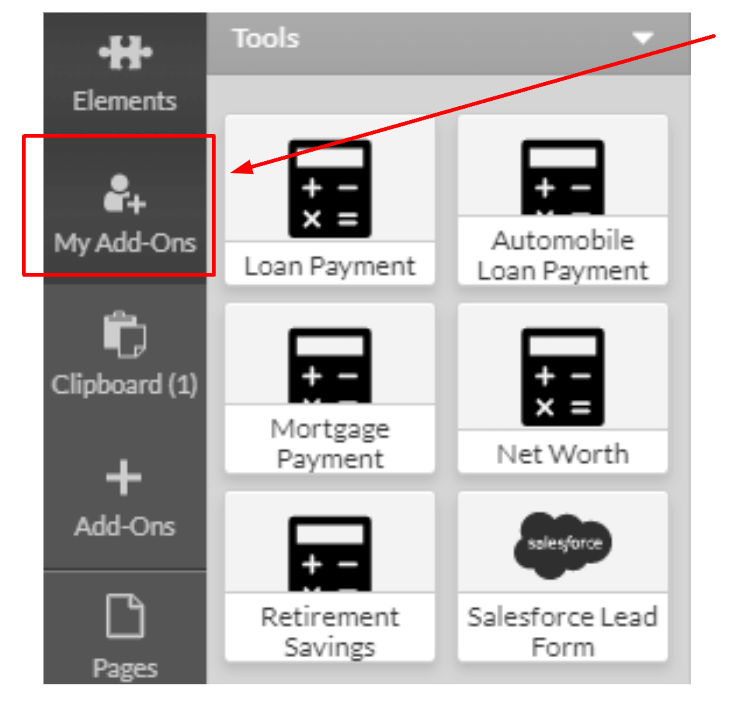
Adding a Loan Payment Calculator
The Loan Payment Calculator is great for website visitors who want to see what their monthly payments would be. They can enter the loan information into the calculator and get their monthly payment.
To add the Loan Payment Calculator
- Select the Loan Payment Calculator from the My Add-Ons section.
- Drag it onto your website and drop it where required.
- Your website’s visitors will now be able to enter information about their loan, such as the amount, the interest rate, and the loan duration.
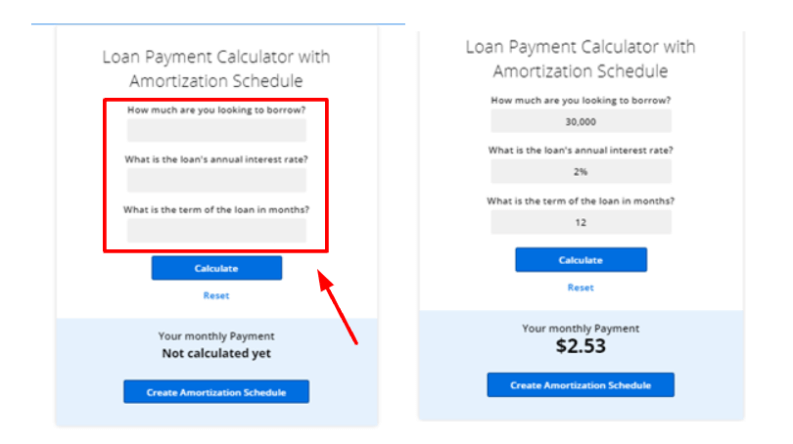
Your website visitors can also create an amortization schedule, which will appear in a pop-up window.
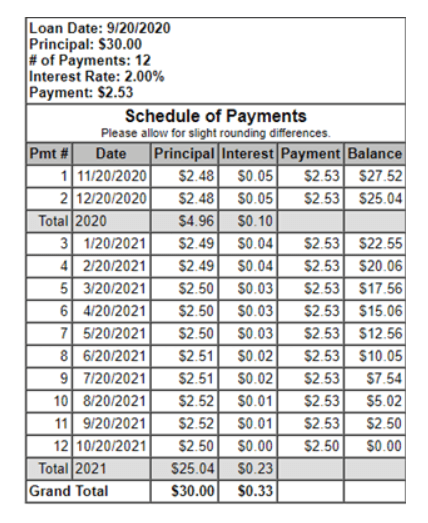
Adding a Mortgage Calculator
With the Mortgage Calculator, your website visitors can also check what their monthly mortgage payments may be.
To add the Mortgage Calculator
- Drag the Mortgage Calculator widget from your Add-Ons.
- Place it on your website.
- Website visitors can now enter the loan amount, interest rate, mortgage term, real estate taxes, insurance amount, and if they have private mortgage insurance. Once the information is entered, the calculator will show what the monthly payments will be.
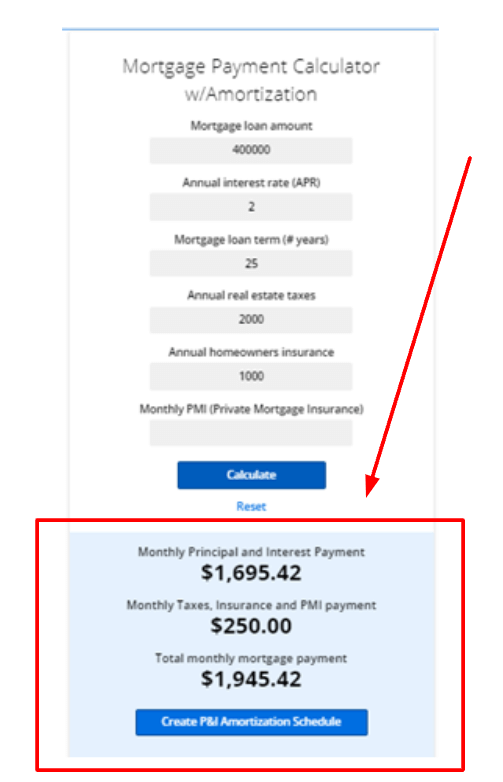
Your website visitors can also create an amortization schedule.
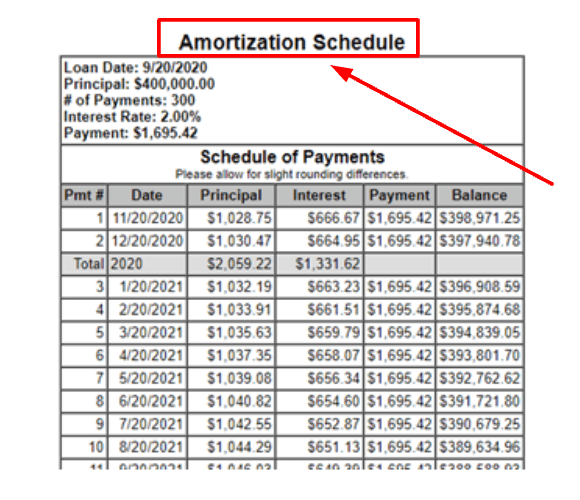
Adding a Net Worth Calculator
Your website’s visitors will be able to combine all of their assets in a Net Worth Calculator to discover what their net worth is.
To add the Net Worth Calculator
- Go to the Add-On section.
- Drag the Net Worth Calculator widget to your website.
- Your website visitors will add their information to get the correct amount.
- The calculator will compare the visitor’s assets with their liabilities.
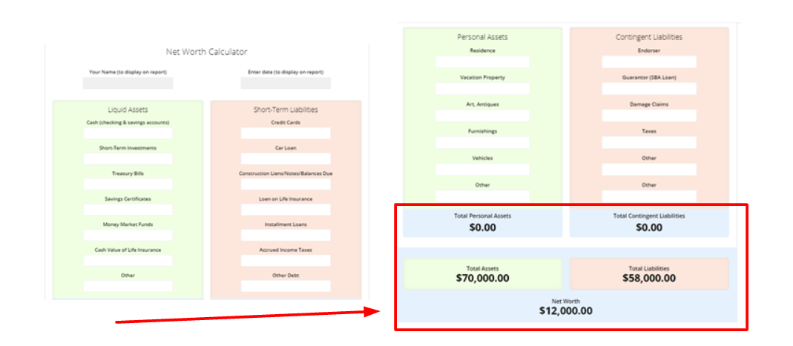
Adding an Automobile Loan Calculator
Website visitors can figure out how much their monthly car payments will be with the Automobile Loan Calculator.
To add the Automobile Loan Calculator
- Go to the Add-On section.
- Drag the Automobile Loan Calculator widget onto your website.
- Your website visitors can now add their information to the calculator to get a monthly payment amount.
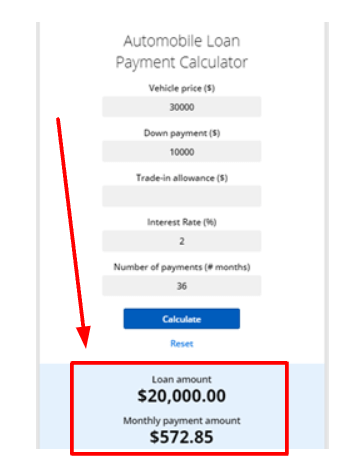
Adding a Retirement Savings Calculator
A Retirement Savings calculator will help users figure out how much money they need to invest and save to have enough money for retirement.
To add the Retirement Savings Calculator
- Go to the Add-On section.
- Drag the Retirement Savings Calculator widget onto your website.
- Website visitors will need to add enough information to get their results.
- Website visitors can request a printer-friendly version of their information or use the reset button to start over.
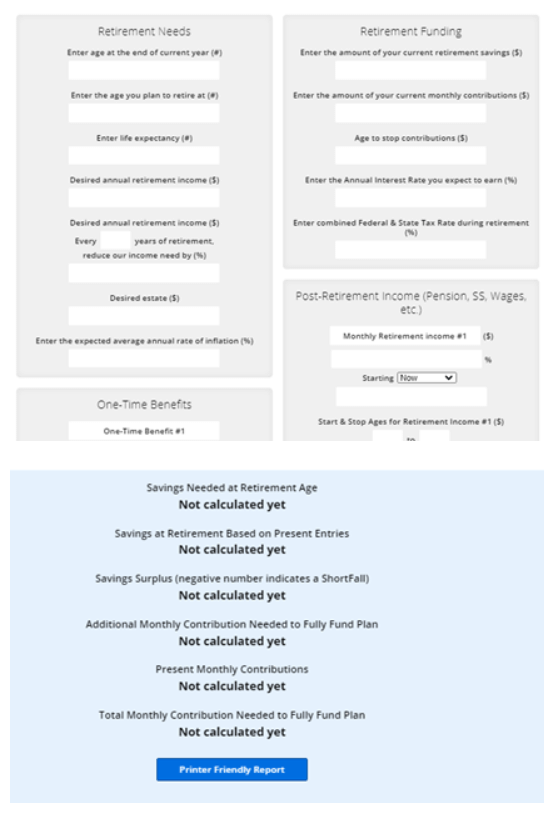
If you need help with your HostPapa account, please open a support ticket from your dashboard.
