Web Hosting
Get your business online with powerful Web Hosting plans!
Over 500,000 website owners trust HostPapa to manage their websites. And every month, thousands more join us!No-risk 30-day guarantee1

Select Your Web Hosting Plan
If for any reason you’re not satisfied with our services, you can cancel at any time in the first 30 days of signup to receive a full refund for the service.
Domain fees are non-refundable.
All Our Plans Include…
See all the benefits that thousands of HostPapa customers enjoy every single day.
Reliable NVMe Storage
Backed with top-of-the-line NVMe, your website will load faster than ever.
Professional Email
Get a custom email address with your domain name to impress your prospects and customers.
400+ Free Apps
Ready, set, install! Our Softaculous installer offers over 400+ easy-to-install apps like WordPress that you can add with one click.
Latest Tech Included
Our web servers have all the latest tech on board, from PHP to MySQL, so you can enjoy a reliable and fast website.
HostPapa Guarantee
99.9% Uptime Guarantee
From a simple blog to a thriving eCommerce store, you can rely on us for virtually uninterrupted website performance.
24/7 Support
HostPapa is known for its prompt and helpful customer service. We’re always there when you need us!
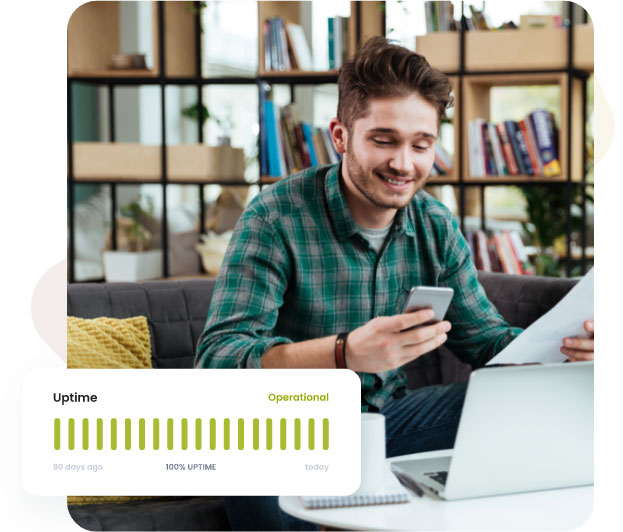
We migrate your website & domain for Free.
(Yes, you read that right.)
Try our Web Hosting services risk-free for 30 days1. If you don't love us, we’ll let you return to your existing web host for Free!Avoid Downtime While Moving
Everything you need for success!
Get Online
Grow Your Business
Secure Your Website
100% Satisfaction Guarantee
At HostPapa, we're so confident you'll love our services that we offer a 100% satisfaction guarantee. If you're not satisfied within your first 30 days with us, we'll make things right by giving you a full refund.1One Global Team
Need help?
The PapaSquad is here!
Can’t decide on the perfect domain name? Want to build an awesome website without breaking a sweat? Or maybe you need a hand configuring your business email? Whatever it is, our PapaSquad is always ready to save the day. So hit us up, and let us show you what we're made of!
Live Chat
Join a chat help session in seconds.
Prefer emails and tickets? Works for us.
Send us an email.Phone
Give us a call day or night.
Call us!
Consistently Awesome
We're not trying to brag (okay, maybe just a little), but with a 97% support satisfaction rate, we're basically the MVP of web hosting.
Compare Our Web Hosting Plans
Want to dive into the numbers? At HostPapa, we're proud of our powerful, secure, and reliable Web Hosting servers.
100% Satisfaction Guarantee
Number of support websites
Storage space
Email addresses
Inbox storage
Website staging
Softaculous script installer
CMS scripts 1-click setup (WordPress, Joomla!, Drupal etc.)
Number of pages
No-code, easy wizard-driven setup
Site backups
Multilingual sites
Build from any device
Responsive, mobile-ready sites
SEO optimization tools
Malware scan frequency
Content Delivery Network (CDN)
Protected pages
Vulnerability scan
Secure website trust seal
Automated malware detection
Real-time notifications and alerts
Malware removal assistance
Advanced DDoS protection
Spam & Google blacklist monitoring/removal
SSL support
Fully managed Web Application Firewall (WAF)
Essential features
Advanced features
Server firewall, monitoring, and intrusion detection
DDoS attack prevention and responses
Multi-factor biometric access datacenter
Redundant network carriers
Network monitoring
Brute force detection
CloudLinux O/S protection
Imunify360
ModSecurity
Standard SSL
Advanced security features
Domain privacy protection
Protection Power Starter
Protection Power Pro
Premium GlobalSign SSL
Automated website backup
Server resources
Check how much memory, CPU, and storage space each shared Web Hosting plan offers by hovering over its star rating.
Entry points
CPU cores
MySQL usage
MySQL 8.0 databases
PHP 5.6, 7.0, 7.2, 7.3, 7.4, 8.0, 8.1 (choose your version)
Memory
I/O Usage
Inodes
Minimum cron job interval
Database size
Table size
Hosted domains
Subdomains
Unlimited add-on domains
Unlimited parked domains
Individual mailbox storage
Overall mailbox storage
Email sends per hour
Email attachment size
IMAP connections
Frequently Asked Questions
All your questions in one place! Whether it’s helping you choose a domain name, walking you through our website builder, or configuring your cloud email system for your business, we’re here to help!
Still have questions?
Click below and directly reach one of our awesome support people.
A web hosting service is an essential component of internet infrastructure, enabling clients to host their websites and make them accessible on the World Wide Web. It provides the necessary resources and tools for creating and maintaining a site. Companies that offer web hosting services are commonly referred to as web hosts.
A web hosting plan encompasses all the features included in a web hosting service, such as available storage space, allocated CPU cores for server processes, and security measures. Essentially, a web hosting plan is a comprehensive package that forms the foundation of your web presence.
Welcome to the HostPapa family! After signing up with HostPapa, you'll receive two emails at the address you provided on the signup form: a signup email and a billing notification email.
Once the payment is processed, you'll receive a welcome email with your login information (all the information you need to access your HostPapa hosting account), along with useful links to help you get started. Once you receive this email, your hosting account is ready for use.
IMPORTANT: Please check your junk mail folder as well as your Inbox. If 24 hours have passed and you haven't received all of these emails, please contact us at sales@hostpapasupport.com.





